Sharing
Data appsDEPRECATED
Hosting data apps on Observable Cloud was deprecated on April 15, 2025. We encourage you to migrate to your preferred static site hosting provider. We will discontinue building and deploying of data apps to Observable Cloud on October 15, 2025. Read more →
You can share your data apps with specific individuals in your workspace, your entire workspace, anyone with a secret link, your broader organization through SSO, or the public.
Click “Share” in the upper right of app settings.
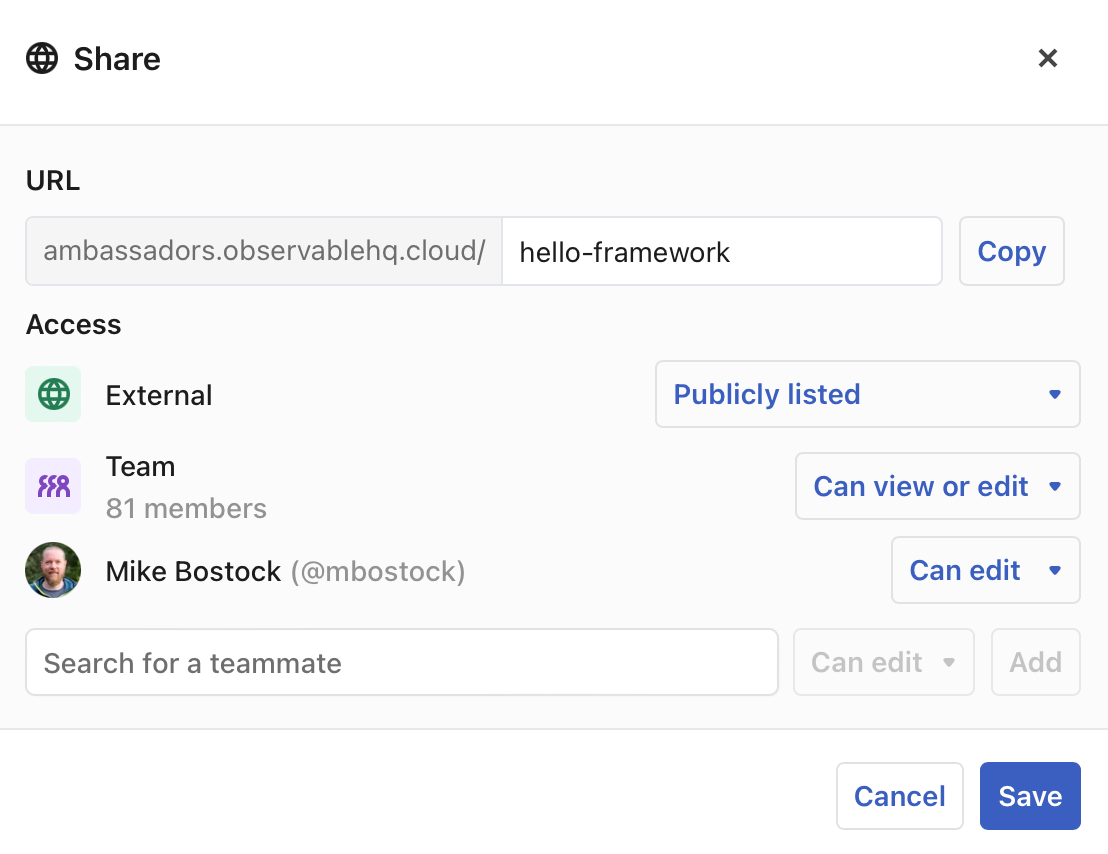
For “External”, you can choose:
- Publicly listed: Anyone can see your deployed data app, and it may be listed on your profile in the future.
- Requires secret link (beta): Anyone with the secret link can see your deployed data app, but it is not listed anywhere; see below.
- No access: The public cannot access your deployed app.
For “Team” or individual workspace members, you can choose:
- Can view or edit: Anyone in your workspace can see the deployed data app and change its settings. Note that this does not let them edit the source code, which is governed by GitHub or your chosen version control system.
- Can view: Anyone in your workspace can see the deployed data app and see its settings.
- No access: Nobody else in your workspace can see the deployed data app or its settings.
Workspace owners can control the default access levels of new data apps under privacy settings.
Secret links (beta)
ProLearn more about ProSecret links let you share a data app privately without requiring viewers to sign in or create an Observable account.
Enabling a secret link generates a secret token for your app URL. Anyone with the secret in the URL can see your app, but it is not discoverable to the public, and you can change the secret or revoke access at any time.
Note
This feature is in beta. It is free today, but we plan to charge $1 / day per viewer for it in the future (see below). We’d love to hear your feedback at support@observablehq.com.
To share a data app by secret link, open the share modal. Next to “External”, select “Requires secret link (beta)”. Once you save, the app’s listed URL will include a secret token.
You can replace the secret by re-opening the Share modal and clicking “replace secret”, or revoke access by changing the External access level to “No access”. Due to how our access cookies currently work, viewers who have already accessed your data app may retain access for up to three hours.
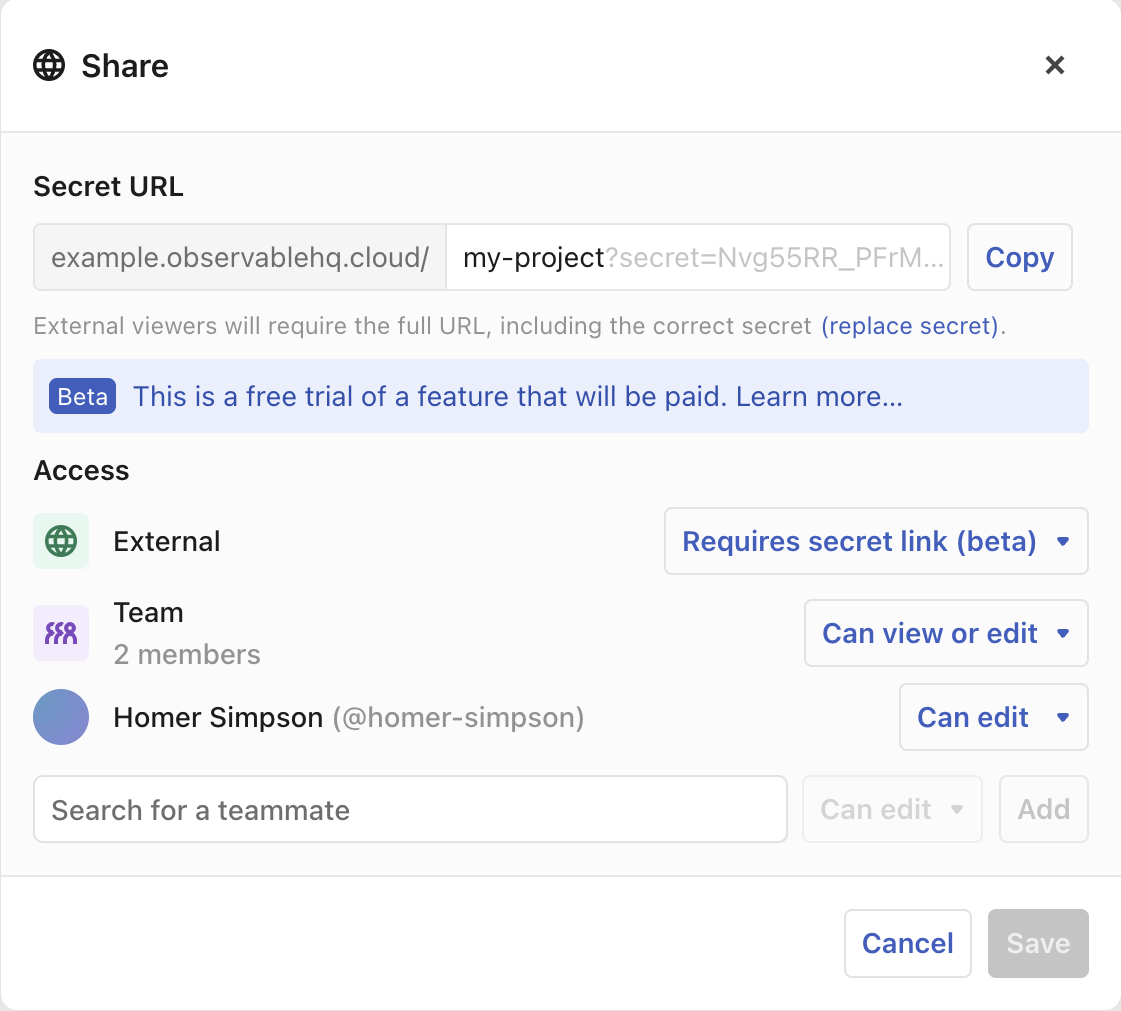
Pricing
During the beta, this feature is free, and we encourage you to use it. We plan to monitor its use and will start charging $1 / day / viewer once we see enough use of this feature to indicate that it is valuable to our users.
Note that a viewer in this context will be either an Observable user who is not in the workspace, or a unique device (if the user is not signed into Observable). The viewer will be able to access any number of secret links in the workspace for a full day. We won’t charge per click, or per session. This will allow such a viewer to explore the shared data app at their own pace throughout the day.
We will not charge you retroactively, and we will send an announcement well in advance of the pricing taking effect.
Workspace owners can choose whether workspace members should be able to use secret links using the “Allow workspace editors to manage secret links” checkbox in privacy settings, which is checked by default.
Groups
EnterpriseLearn more about EnterpriseEnterprise workspaces have the ability to share work with Groups, which are defined lists of users on a given workspace.
Searching for workspace members will also return Groups, allowing you to easily grant access to multiple workspace members. Like users, you can grant a group edit and/or view access to content. This has the advantage that any resources shared with that group will automatically be available to a new member assigned to that group. See our Groups documentation for more details.
SSO
EnterpriseLearn more about EnterpriseEnterprise workspaces can configure an OpenID Connect identity provider like Okta to let members of their organization privately access deployed data apps without creating an Observable account. Contact support@observablehq.com to get set up.